
Question
I changed my Facebook profile picture before and all my friends were notified and I got all kinds of comments. I want to change my picture again but I don’t want that notification to go out.
How can I update my Facebook picture without anyone knowing?
Answer
Yeah, we’ve all been in that situation. Some people like that the notification goes out and they like the attention while some of us just simply want to change our photo without the whole world commenting on it… yeah, we get that.
I’ve tried it before and then I want to quickly hide it from the timeline but I wasn’t fast enough and I got comments.
How to Change a Profile Picture Without Notification
You might want to read through these instructions first before you do them because there’s one step at the end that you have to do quickly.
1. Be logged in to Facebook and go to your profile page.
2. To the right of your cover image, click on “Photos” then click “+ Create Album”
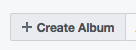
3. It will have you upload a new image so upload your new profile picture.
4. At the bottom is a link that should say “Friends” – set where it says “Who should see this?” to “Only Me” and then click “Post” – you may need to title the album. Just title it “New Photos” or leave it as “Untitled Album” or whatever you want.

![]()
5. Go back to your profile page and click on your profile picture and it will say “Update Profile Picture” there. Choose from your photos, and choose the photo you just uploaded. Crop or adjust it if necessary and then click “Save.”
6. Next, you should immediately return to your profile page and change the settings of the photo. Do this by clicking on the image and then going to the globe icon and change it to “Only Me.”
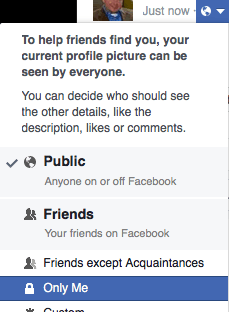
You’re done!
You now changed your profile image and nobody will even know about it.
Give it a try and then let us know how it went by leaving some comments below.
Related Searches:
- how to change cover photo without notifying
- change facebook profile picture without post
- how to change profile picture without posting
- change profile pic without notification
- change facebook profile picture without
- how do you change your profile picture on facebook?
- when you change your profile and cover photo on facebook does all of your friends get notified
- change fb profile without notifying
- how to change profile picture on facebook
- change facebook profile pic without posting
- how to change your profile pic without notifying
- facebook how to change profile picture without notification
- change profile facebook profile picture without any ntification
- how to change profile photo on fb without receiving comments or likes
- How to change your picture profile and not have anyone see that you did
- change fb profile pic without


This did not work. This description sucks. It should be much much much easier to do than this.
Hi Lisa, we’re sorry it didn’t work for you but we’ve tried it and it works. We wish Facebook didn’t make it so complicated but that is how it is. If you find a better way, please let us know.